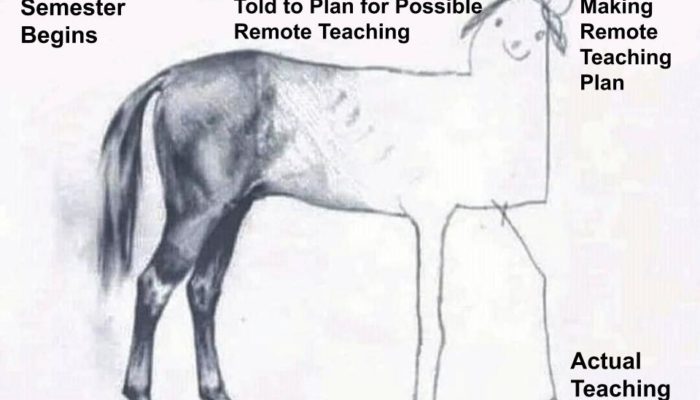
With the ongoing Corona crisis, universities are closed and in-person classes are/were rapidly transitioning to online courses with only little time for preparation for instructors. Preparing online classes usually takes lots of effort and time, which is why we should probably all just release ourselves from too high expectation. Motivated by the ongoing discussion on Twitter about the challenges of online teaching and inspired by the support among the hydrology faculty members, we gathered and present here some resources and we would like to invite the community to use the comment section below to add more information.
You might also want to have a look at the extensive resources for online education provided by the Consortium of Universities for the Advancement of Hydrologic Science (CUAHSI).
https://www.facebook.com/photo.php?fbid=10222326534695555&set=a.1945300515511&type=3&theater
Technical aspects
There are different options available for presentations during synchronous classes, ranging from relatively simple tools (like Skype, Jitsi Meet, Google Hangouts), where students can see you and your optionally shared screen, to more complex tools like Moodle, Blackboard, Zoom, Voicethread, Google Classroom or Canvas. It is well known that students will learn more when they are actively engaged in the lesson. However, discussion boards (or “forums“) only allow limited interaction between students and some instructors find creative ways to motivate students to engage in the online classroom:
Therefore, other options provide tools such as breakout rooms for discussion among smaller groups of students or commenting tools via written text, voice or videos are potential alternatives. There are further options to use quizzes and keep track of grades. With the video editor Camtasia, one can include quizzes in the uploaded presentation to ensure that students stay engaged also during asynchronous classes. Some suggestions on how to prepare online exams and quizzes were presented here.
Here is an example for a webinar on “Zoom for Education”:
One way to incentivise interaction within an online class could be a Padlet page, where students and instructors can post text, videos and it could be used for brainstorming or introduction rounds. Similarly, one can chat and share material via Slack, which provides various tools for an online classroom. A German option is the “Lerntagebuch” (a learning log), which enables students to reflect on the classes, answer questions and receive feedback continuously throughout the semester.
There will be many more platforms providing similar tools for online teaching and you would need to test and see, which works best for you and if there are licenses and support available at your university.
Find advice here from international educators who are on prolonged online learning due to school closures ranging from pedagogical to technical aspects.
Some hands-on advice for learning in the time of coronavirus were further put together by Harry Fletcher-Wood here.
Hydrology Material
While the content of the hydrology classes might not differ that much between in-person and online classes, the way of teaching will probably be different. We present some ideas and examples here to get inspired for your own class preparation.
Tutorials of Sustainable Design of Water Resources Systems – 2019 by Alberto Montanari including videos of his lectures.
Teaching resources provided by Earth Learning Idea covering the Earth Sciences in general (search for “water” to get hydrology related resources).
On Ricardo Rigon’s abouthydrology blog, you can find various resources for teaching hydrology, with for example a class on Hydrological Modeling, for which the materials were uploaded on this OSF page.
Lots of material for hydrology students was also provided by Anne Jefferson on their blog, where you can search for various topics. She also provided several examples in this thread:
There are over 375 webinars online provided by the Howard T. Odum Center for Wetlands:
A great idea for online teaching was proposed by Adam Ward, initializing guest lectures for discussion on specific papers. Check out the over 25 replies on that Twitter feed with various topics offer by great scientists:
In case you have a lot of coding planned for your class, rstudio.cloud seems to be a powerful tool for teaching remotely, as JP Gannon showed last AGU Fall Meeting:
There is a lot of course material available here for Critical Zone Science.
For GIS courses,there is an example for video tutorials:
Here is an example for class materials on soil science.
However, despite all the technical possibilities, the interaction with the students will be different when transitioning to online teaching and some might soon start to miss that:
We hope that with some of these advice, the move towards online teaching will become less stressful…if not, hopefully this song on online teaching will cheer you up:
https://www.facebook.com/michael.bruening.12/videos/10219376004324629/
This blog post was made possible due to the collaborative efforts by all EGU HS blog editors.

Maria-Helena Ramos
Hi all,
I am posting here a comment from Chris King, Emeritus Professor of Earth Science Education (UK). I asked him about his experience, as professor and current chair of the EGU Education Committee, and the challenges ahead for online teaching. Here his reply, in the context of general geoscience teaching experience:
……………………………………………………………………
Chris King:
“The challenges to teaching online are similar to the challenges of teaching in general. They include the question of ‘How can my teaching not just be about ‘delivering’ new knowledge and understanding, but instead be aimed at developing deep understanding and the critical thinking skills of students’? (the term ‘delivering’ is written in inverted commas because some non-educationalists think that teaching is just about giving people something, or delivering it to them, so that they will absorb and understand it – good teaching is far more than this).
Research in geoscience education has shown that using models is an excellent way of teaching effectively. These can be physical models (static or dynamic), computer models, theoretical models or even modelling phenomena with your hands. However, models can be made even more effective, even when used in online teaching, if you:
• pose questions before using the model
• give people time to consider (or even to write down their answers)
• start, then stop the modeling (if it is a dynamic model), and ask further questions before continuing
• ask at the end, giving suitable time for responses, what the model has shown (asking for a synopsis) and how the model differs from reality (asking for a critical review – so developing a better idea of ‘reality’).
A selection of simple models, that can be used in the classroom, lecture theatre or in online teaching, can be found by putting ‘water’ into the Earthlearningidea search engine at: https://www.earthlearningidea.com/“
Maria-Helena Ramos
Hi again!
I am sharing with you another comment I got from Professor François Anctil from Université Laval at Quebec, Canada. I asked him: “What are, in your opinion, the main challenges of teaching online?”
……………………………………………………………………
François Anctil: “An online class is just like a face-to-face class, except that you have to find a way to make up for your physical absence. Adjustments are therefore required so that the student feels accompanied and supported. Here are a few things to consider:
– A list of specific tasks must be provided, which the student will then be free to transgress as he or she wishes. However, it is vital to the success of the training that each document and each directive be as clear as possible. Ambiguity must be avoided because, unlike a face-to-face class, where verbal clarifications can be provided along the way, this becomes very difficult to do at a distance, even through a Forum.
– It is then a good idea to break down the teaching material into small units and to diversify the format of the content as much as possible. The idea is to keep the attention by avoiding at all costs videos that are longer than 10 minutes.
– Personally, I have found it very effective to offer formal written support which the students can study in detail. This allows to offer several nuances that are difficult to integrate in a visual support such as PowerPoint. The videos are then limited to highlighting the most important elements.”
Matthias Sprenger
Here are more resources by Kevin McGuire:
https://twitter.com/kjmcguire/status/1240633079657574401?s=19
Matthias Sprenger
Here are more resources by Jan Seibert:
https://twitter.com/jan_seibert/status/1246356382372237313?s=20
feu admission
The information shared is extremely helpful! Thank you for sharing!
best law school in the philippines
Well-written and informative blog. I hope you post some more blogs again quickly. Keep sharing!