
Since the explosive spread of COVID19, the way most academics work has changed and it can sometimes feel like we’re all living on conference calls, Skype and online events. While this may not suit everyone’s preferred working style, it’s difficult to deny that people are now more willing to engage online and it’s worth thinking about how we can take full advantage of this new method of working!
Having hosted all of the live-streamed sessions during EGU’s Sharing Geoscience Online, I feel like I’ve become an accidental expert in facilitating webinars for scientists to share their research. While hosting these online sessions was little outside of my remit as the EGU’s Policy Officer, it enabled me to see some the many benefits that come with sharing research via a webinar. Firstly, you don’t need to spend money or time traveling to or from a conference. You also don’t need to advertise your online event or session months in advance and the recording feature enables you to share the presentations with those who weren’t able to attend live. But, in my opinion, the biggest advantage of hosting a webinar is that you can reach a much broader audience than you would be able to at a regular scientific conference that consists almost entirely of your peers. Children, business leaders, the media and policymakers could all potentially tune into your talk with the click of a button.
However, sharing your research effectively with a wider audience using an online platform does require some additional considerations to keep your spectators engaged and to ensure that your research is understood by everyone. Below are some of my top tips as the EGU’s “accidental webinar expert” to help you with this!
Keep it short and sweet
Keeping participants engaged is generally more challenging during a virtual session than in person. Furthermore, most participants are likely to be working their regular hours and even those under 18 have school work to do! Throughout the EGU’s Sharing Geoscience Online, we found that the sessions between 45-60 minutes generally had a higher number of participants during the live-stream and more views on YouTube once they were uploaded. Having a shorter presentation also means that you can put more time and energy into making sure that the research you are sharing is both informative and easy for non-academics to understand. If you’re not sure how to effectively communicate your research to a non-academic audience, there are plenty of resources online to help you with this such as this one for policymakers and this one for the general public.
Pick a key message
Having 1-3 central messages within the webinar will make it easier for your audience to digest the information presented. This could be in the form of 3 different presentations that have one key message each, or a longer presentation with a few different components. Think about what these central messages are before you start and how you can repeat and reinforce them throughout the session. Having just a few central messages might also help your structure your webinar.
Practice!
Running through the session with your speakers prior to recording your webinar is essential. There’s nothing worse than a speaker that keeps cutting out or that is difficult to hear due to a bad connection! During the Sharing Geoscience Online week, one speaker even relocated for the night for their online Union Symposium because during the practice run their connection just wasn’t strong enough. While this is an extreme measure, finding out which speakers don’t have a strong enough connection to use their camera or that someone needs to move closer to their router before the session starts can save you a lot of stress on the day and will hep you keep your audience engaged.
This practice run will also enable you and your speakers to set up a physical recording space that is well-lit and free of things that might distract you or your audience. You and your speakers should also make sure that everyone’s slides are correctly formatted for a webinar as some computer systems will cut off a normal PowerPoint slide during the screen share function. Your speakers should be encouraged to use headphones as they generally improve the overall sound quality but these should also be tested before you go live.
Q&A
Allocating time for Q&A during your webinar is a great method of increasing participant engagement. Just like in a physical session, you can either take a few questions between speakers or reserve time towards the very end of the session.
Don’t be surprised if you receive more questions than usual from your audience as many people are more confident typing their questions than asking them in person. Some of the Sharing Geoscience Online live-streamed sessions received over 100 questions from the audience! To ensure that your audience stay focused on the presentations, I recommend having the moderator of the session read out the questions during an allocated time slot rather than asking each speaker to type the answers into the Q&A box while someone else has the floor.
Promoting your webinar
Don’t be afraid to think outside the box when promoting your webinar! Apart from your academic peers, who else might your webinar appeal to? Is it relevant for high-school kids? Or maybe teachers? Would it be useful for policymakers and if so, which ones? Do you have contacts outside of academia who could share your webinar with those working in a different sector? When you do share your webinar, highlight how these different groups could benefit from your webinar and why they might be interested in watching it.
It’s a good idea to share your webinar a few weeks in advance because it allows people to reserve a time-slot in their schedule. It’s also a good idea to automate an email reminder to those who have registered an hour or day before the webinar starts so that your audience don’t forget to tune in!
Editing

Webinar editing using ClipChamp. Credit: Chloe Hill
As painful as I personally find it, if you want your webinar to have a lasting impact, editing the final product is essential. Watching a recorded webinar that is too quiet to hear in some parts, too loud in others and has large breaks in between speakers is less enjoyable than a well edited final product. Reducing the webinar’s duration by improving the transition between speakers, eliminating any irrelevant deviations and adding subtitles where needed can make the viewer’s experience much more pleasant. My editing skills are still very limited but for the EGU webinars, I use ClipChamp. This is a relatively limited but simple video editing tool that is also pretty cost effective.
What if something goes wrong?
There’s always a possibility that something unexpected will happen during the webinar. If a speaker loses internet connection, you can always move onto the next presentation until they are back online – no drama! But what do you do if you get hacked?
Most webinar platforms now have methods in place to prevent major disruptions such as Zoom Bombing but it is worth deciding what you will do if your session is disturbed or hacked before you start your webinar. Thankfully, no one was intentionally disruptive during any of the EGU’s Sharing Geoscience Online webinars but in a worst-case scenario, we would have closed the webinar and then finished it privately (without participants) before uploading it onto the EGU’s YouTube channel for everyone to view.
I hope that you found this short guide useful! EGU will be continuing to bring you webinars in a range of formats. Our next webinar will be a “science for policy happy hour”. Rather than focusing on information, this webinar aims to provide a networking platform through small breakout rooms that enable participants who are working on or interested in science for policy to get to know each other. You can find the recordings of all of the EGU’s webinars (including those created during the EGU’s Sharing Geoscience Online) on the EGU’s YouTube channel.




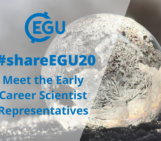
PABLO BORGES DE AMORIM
Great Tips. Thanks a lot. Me and some Friends are running an interview show in the internet called Ciencia no Bar (Science at the Bar). We interview scientists to talk about hot topics. It is mainly Q&A. In this case I would add the importance of briefing the participants beforehand (e.g., avoid jargon, control time and address questions that are more appropriate to the expertise of the participant). These tips are very useful.