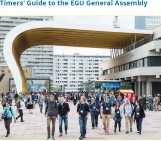This year EGU is taking additional steps to continue to improve the accessibility and inclusivity of its annual General Assembly. During the next few weeks we will be regularly posting information about the measures the Union is taking, tips and tricks for meeting attendees, and personal stories and advice from people with various experiences who have attended in previous years.
Yesterday EGU announced some of the new measures that the Union is taking to improve accessibility at the General Assembly in 2020. These include streaming an audio signal from all presentation rooms and PICO spots to support people who use hearing aids. But the success of this technology depends upon everyone presenting the material in such a way that the system can pick up a clear audio signal.
To help improve the accessibility of all General Assembly presentations, we’ve compiled the following ‘Top Ten Tips for Accessible Presenting at EGU’:
- Remember to use a mic – in order for the new audio-streaming system to work, all #EGU20 oral and PICO presenters need to use the provided microphones, even if your voice projects across the room. If you prefer to walk whilst presenting, please ask a conference assistant for a wireless handheld mic.
- Angle the mic towards your mouth – unlike in karaoke, you’ll want to be heard while presenting your research, so make sure you hold the microphone just in front of your mouth, about 5-10cm (2-4 inches) away, and angled slightly towards you. But don’t forget to move the mic with you, if you turn your head to talk.
- The lectern mic can’t follow you – if you use the lectern microphone, people can only hear you when you are facing the audience, so if you forget and start speaking to the screen instead everyone will miss out on your carefully prepared talk! Try to speak only when you are facing the microphone, or repeat what you say after you turn back around.
- Slow and clear in noisy spaces – there is a lot to process in noisy spaces, like the poster halls, so try to slow down and talk more clearly. It’ll help your audience understand your big idea!
- Don’t hide your face – we have all been there; at a busy meeting or rowdy party, it’s much easier to work out what someone is saying when you can SEE them speak, so try not obstruct your face or turn away from your audience.
- Big font, good contrast for your main point – there is always so much to cover in a poster or presentation that it’s easy to fall into the trap of overloading your presentation. To help your audience follow your logic, try to make sure the design of your poster or presentation is clean and clear. If you have one central point that you are trying to make, ensure it is shown in a large font with good contrast and/or a high-resolution image.
- Shiny posters reflect the light – the poster halls at EGU’s General Assembly are pretty large (understatement), so each poster has a spotlight above it. This is bad news, however, if your poster is printed on shiny paper, as that will reflect the light and be harder to read.
- If in doubt, go digital! – if you want to make your work really accessible, you can always upload your poster, talk or PICO online and use a QR code to link to it, so that people can read it later. There are several places you can generate a free QR code image online, such as qrd.by.
- Ask a clarifying question – asking someone to repeat themselves if you didn’t hear them can be daunting, so why not pose a clarifying question instead? This is also easier for the presenter as they will be able to figure out what information was missed.
- Meet up and talk more later – don’t give up! If communication becomes too difficult, suggest meeting later to discuss the work – this can be a great way to make a new contact, too! Keep a business card in your pocket and suggest a slice of sachertorte with your science.
We are aware that this only represents the first step toward making our conference accessible to all, so if you have any ideas or advice for us on how to improve accessibility at the General Assembly, please tell us about them – we are willing to learn and keen to improve.
If you have a suggestion please email: communications@egu.eu or send us a message on social media.