
Due to the ongoing coronavirus outbreak, EGU has made the decision to cancel this year’s physical General Assembly in Vienna and instead offer a partial alternative meeting online, called #shareEGU20. Over the next few weeks in the run up to #shareEGU20, which will be held from the 4 – 8 May 2020, we will be posting regular updates and information about how to get involved, what EGU can offer during this week and how to find each other. We know that there will be many, many questions that people have, and we are learning how to do this right along with you, so please send us your questions over social media or by emailing egu2020@copernicus.org or communications@egu.eu. We’re looking forward to sharing EGU with you, online!
Are you an author who is excited to participate in our EGU2020 Sharing Geoscience Online experiment?! If so you have probably heard about the ‘displays’ that your poster, PICO or oral presentations have been replaced with. But what can you actually upload to a display as presentation materials? There are a few rules you need to follow, but we also have some tips to think about before taking part in the first-ever online scientific conference of this size.
File size and types
The most important consideration when deciding what materials to upload, is to think about what is the most useful thing for you to share with your audience when participating in the live chat? As all files are limited to 50MB maximum, you will have to be selective about what materials you include and which format you choose to use.
For reasons of access, we request that you one of the following specific file types:

The following file types are preferred: PowerPoint (ppt/pptx) PowerPoint Slideshow (pps/ppsx), pdf, png image, and mp4 video.
The reason for the limitation to file size and type is to ensure accessibility for all people who want to download the materials and participate in the chat regardless of their bandwidth capacity. But within these limitations there is an incredible variety of content formats you can upload, from a full presentation in powerpoint, written text saved as a pdf, a short animation or visualisation in mp4, or even just a map or a graph in png. So how do you decide what information to include?
Shorter is better!
Shorter content is always better in situations like this. Instead of a long and detailed explanation, it’s best to present your key points in a two-minute summary, similar to what PICO presenters are asked to do at the start of their physical General Assembly sessions (to find out more about PICO’s – including tips for making a good summary introduction, see this post).
You could use an infographic, similar to a very simplified a poster format (some useful tips can be found here) to help you get your point across. To avoid going over 50 MB, you can also add links to external content in your uploaded materials, though we strongly recommend against only adding a link to a large file, such as a recording of a full-length talk, due to bandwidth limitations others may experience.
Visual accessibility
Another consideration is whether your materials are fully accessible. Many of our guidelines for visible and auditory accessible presenting still apply during Sharing Geoscience Online. Think, for example, about your image and colour choices. If you do provide a video file, does it have subtitles? YouTube can subtitle your content for you, which can be a useful alternative to the time-consuming task of adding subtitles yourself.
Some relevant tips from our previous guidelines include:
- Be careful of colour choices – for many people colour is difficult to read, so try to avoid relying on colour alone to show differences in your diagrams by using textures and icons, too. One of the best ways to check if your colours are distinct is to convert your image into greyscale – is there enough contrast that you can tell the difference?
- End of the rainbow – rainbow scales are not good ways to communicate for a number of reasons, they are difficult to read for some people because of the reliance on graded colour and research has shown that they lead people to incorrectly interpret data.
- Keep your font simple and clean – whilst we all enjoy a good throwback moment, mid-90’s fonts are not the best way to satisfy an urge to return to that era. Script or handwritten fonts can be difficult to interpret (sans serif fonts are best, like Arial or Verdana) as is text in all capitals, which can come across as shouting at your audience. Make sure you keep both the size and style of font consistent and legible across your presentation.
Though we wrote them for in-person presenting, you can find the full lists here and here.
Copyright
The other main thing to consider in preparing your materials is the copyright. Several people have voiced their concern about our request to upload their presentation materials under the Creative Commons licence. As a signatory of the 2003 Berlin Open Access Declaration, EGU is strongly committed to the free and open dissemination of scientific knowledge, which is why we sponsor 19 open access journals whose peer-review process and final publications can all be viewed for free online. However, given the extraordinary nature of the present circumstances, EGU is in this one instance permitting authors to upload their materials to their Sharing Geoscience Online displays with an alternative Author’s rights reserved licence.
So which copyright licence should you choose? The quick answer is that you can choose the one that’s right for you at this time — and then enjoy sharing your geoscience online!




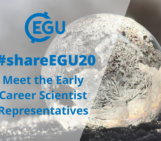
Sereni
I was supposed to make an oral presentation, but I didn’t understood what I’m supposed to upload with new format. Are the oral presentation replaced by chat around the materials we upload -hence participants should have a look on it previously ? Are we supposed to upload the text of the oral presentation in text or mp4 format ? Is there still oral presentation at the expected time ? Thanks for your answer
Hazel Gibson
Hi Sereni, all previous presentation types have been replaced with ‘displays’. You can upload material of any of the types listed here to your display as long as it is no more than 50MB. We do not recommend that you just upload the text of your presentation alone, as you can only upload one thing to your display. Yes, we expect participants to share their display materials before the text-chat, then engage in discussion about their display materials during the text-chat. There will not be a scheduled time specifically for your display (as you will have seen in your email from Copernicus), but there is a time scheduled for your session. Please contact your convener for more information on how they plan to run your session. Hope that helps! Hazel @ EGU.