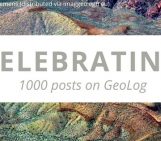Have you ever considered creating a video abstract but didn’t know where to begin or felt you lacked the skills to produce something of the quality you envisioned? Join me today as I welcome EGU’s editorial manager, Eduardo Queiroz Alves, who will address common questions and guide you through the process.
Hello, Eduardo! Thank you so much for joining me to discuss creating a video abstract. As a first-timer, I’d really appreciate your guidance through this process. Let’s get started!
First things first, what exactly is a video abstract? Is it similar to a movie trailer for my research?
Yes, that’s a good way to think about it! A video abstract is a short video (~2-3 mins) summarising the key points of a scientific paper. Like a written abstract, it should provide a concise overview of the research, highlighting the main results, significance and potential impact.
Oh I see, well, that makes sense! But why should I bother making a video abstract in the first place? Isn’t my written abstract enough?
Written abstracts remain necessary, but video abstracts are complementary to written content. You are more likely to attract a wider audience and effectively communicate your research if you use different formats. Video content is often more engaging than text alone and can be easily shared on social media, for example. By using resources such as visuals, animations and narration, you can make complex scientific information more accessible.
So let’s suppose making a video abstract is a recipe, what would be the main ingredients?
The first and most important thing to consider when creating a video abstract is your audience. Ask yourself, “Who am I making this for?” Video abstracts typically appeal to researchers and scientists within your field, though not all viewers may share the same level of expertise. This allows for the use of advanced language and concepts under the assumption of a general understanding among most viewers. However, it’s crucial to remain mindful of your terminology: Avoid unnecessary jargon and overly complex terms that could potentially confuse or isolate some of your audience, even if they are familiar with scientific concepts. Aim to strike a balance between being informative and accessible. This ensures your video abstract is engaging and understandable, maximizing its impact and reach within the scientific community. Once you have considered that, I would say that the ingredients should be like those for the written abstract: a brief introduction to the research topic and its importance, your research questions, and your main results and conclusions. Additionally, you could use images and animations, for example, to help engage your audience.
When it comes to the length (if not specified by the call), are we talking a TikTok-length snippet or a mini-documentary?
Aim for short videos, usually 2-5 minutes long. The current optimal viewing length for science videos on YouTube is between 6 and 10 minutes, but shorter videos are often more engaging. Consider how engaging you feel as a speaker. If you’re working on building your confidence as a speaker, try varying your tone of voice—it can make a big difference. If you already feel confident in how you use tone and emphasis, go ahead and create a longer video. Remember, people decide in the first 10 seconds if they want to watch the rest, so capture their interest early. Here’s a great example of an effective video abstract.
Do I need fancy equipment to make a video abstract, or can I get away with just my smartphone?
You don’t need fancy equipment at all! You can always improve your setup and invest in more advanced equipment as you gain more experience but, if you are new to making video abstracts, you can definitely start with a smartphone and still make a great video abstract! Shooting the video is a cycle that requires determination and precision. By following the steps below, you can feel confident that by the end, you will be happy with the results!
1. Gather Your Tools: Use modern smartphones capable of filming high-definition video.
2. Choose the Correct Orientation: You can opt for either a horizontal (landscape mode, 16:9): which is ideal for platforms like YouTube, Vimeo, and websites, or for a vertical one which is suitable for social media (however, I recommend avoiding the vertical orientation for professional video abstracts to prevent black bars).
3. Stabilize Your Camera: Become familiar with using stabilizers such as basic tabletop mounts, tripods, or gimbals for smooth movement. The last thing you need is a shivering hand while filming!
4. Optimize Lighting: Natural sunlight is my favourite type of light! So try filming during the morning or during golden hour for softer and warmer light. However, try to avoid filming at noon to prevent harsh shadows. If you’re choosing to film on a sunny day, remember to position the sun at a 45° angle. You can do this by moving 45 degrees to the left or right and refocus on your subject. This way, the sun’s rays are no longer directly entering your camera, but still illuminate your subject! Shooting with the sun directly in your camera is easier when the sun is near setting, as it is less harsh. However, if you’re filming on a rainy or day or at night, using indoor light is your alternative. In this case, illuminate your subject well to draw attention, avoid ceiling lights, and consider a 3-point lighting setup while maintaining consistent colour temperatures and softening the light for a professional look.
5. Consider Lighting Equipment: And last but not least, if your budget allows, invest in: basic laptop USB lights, become familiar with using ring lights, or even handheld or stand-alone lights.
I feel like I am all set for the “Lights, Camera, Action!” bit! But I am a bit concerned about the editing process as it sounds complicated. Is it really necessary?
Editing can be time-consuming, but it is important to create a polished final version of your video abstract. There are several options for free and easy-to-use editing software, such as MovieMaker, iMovie, or even Quicktime. For more advanced users, DaVinci Resolve is a great choice. Editing helps you perform tasks like trimming and cutting, visual enhancements, and text overlays. The whole process can actually be fun as you see your final video abstract take shape!
Okay now let’s assume my video is now ready! Walk me through the submission process: what are in your opinion some of the top submission mistakes?
The submission process depends on the journal or platform you’re submitting to. For EGU journals, you should upload your video abstract during the final publication stage. Common mistakes include videos that are in the wrong format (e.g., MOV when MP4 is requested), have low resolution or poor audio quality, or use content without the required permissions (e.g., music and images). It is also important to keep it simple and short, but engaging and not too technical.
Thank you so much, Eduardo! This has been very helpful so far and I am feeling more confident and I would love to practise and learn more. Are there any special resources or tutorials that can turn me from video newbie to video pro?
The Video Abstract Toolkit available on the EGU journals’ webpages is an excellent and comprehensive resource for people with different levels of experience in creating video abstracts. It provides guidance for the creation process and examples of different types of video abstracts. It is worth checking out. Also, always remember to check your video for accuracy and anything missing that you might have overlooked right before you upload it. You would be surprised, as sometimes the sound can be missing, the final (re)converting can mess up the video quality or format. A final check is always a good idea!
Thank you again so much! Your insights have actually opened my eyes and I am all set to make my first video abstract!