
Earlier this week, we announced that the new and revised schedule for #shareEGU20 has been released. If you missed that announcement you can take a look at the website for that here, it’s ok, we will wait…
Now that you have had a quick look, maybe found your abstract, or session, you probably have a few questions. Over the next few weeks we will be trying to answer as many of these questions as we can, but given that taking a conference of this size even partially online is a massive experiment, we will probably be learning right along with you. As such, if you have a question that you can’t see answered anywhere else, please send it to us, either using our social media, or by contacting us directly (egu2020@copernicus.org). It may take us a little time to find answers, but we are determined to make the best out of this complicated and challenging situation.
Let’s start at the very beginning: The #shareEGU20 schedule!
What does it mean for my abstract/session to be scheduled?
The schedule is the time during which the live, text-based ‘chat’, which the session’s conveners will preside over, will be active. This time applies to the whole session and not just individual abstracts. The chat will not be recorded or saved and will only be live during the time listed on the schedule.
What’s a display, and does my display have a time?
A ‘display’ is the name we have given to any materials that an author uploads to accompany their abstract. There is no difference between presentation types for #shareEGU20: posters, orals and PICOs all have the same format for sharing online.
You can choose to upload any display materials, such as a single graph or figure, a powerpoint file or a map; as long as you don’t exceed the 50MB limit, it’s up to you! For a list of appropriate file types, please click here. Your display will be connected to your submitted abstract and grouped within a scheduled session. Each session will have a live text-based ‘chat’ that opens 15 minutes before the scheduled time and closes 30 minutes after.
If you can’t make the time for your scheduled chat, don’t worry you can still interact with others about your display and abstract through ‘comments’ which can be added to your display at any time between 1 April and 31 May.
Can I still create a personal programme?
Absolutely! We don’t have an app this year, but the personal programme option is still active and great way to organise all the sessions you are interested in. The personal programme allows you to add either entire sessions or individual abstracts to keep track of your most important topics. If you add individual abstracts, only the session they belong to will be given a time in your calendar. Be aware though that individual abstract/display discussions may happen at any point during an online session at the discretion of the conveners running that session.

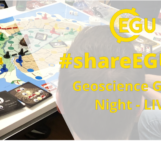



MarineF
Hello, will the short courses still happen? Wondering whether it’s normal that I can’t put them in my personal programme. Thank you.
Hazel Gibson
Hi Marine, thanks for your message! Some of the short courses will still go ahead, but as I’m sure you can appreciate, we cannot support 90 short courses online during the week. As such EGU is selecting specific short courses to be delivered during the week, some that will run possibly later in the year and some that will be asked to resubmit next year. This is a complicated process and is taking little longer – which is why the short courses are still showing as normal in the schedule, but also why you can’t add them to your personal programme. We hope to have this information updated as soon as possible.