Are you teaching about glaciers and looking for fun educational activities for your students? Are you planning a workshop about glacier modelling and want to make it interactive, with a low entry level? Are you interested in learning about glaciers and glacier modelling, and looking for a simple way to get started?
On top of that, do you want to do all of the above without installing anything on your computer? Then OGGM-Edu is what you’re looking for! Let us tell you more about it…
The concept
“OGGM” stands for the Open Global Glacier Model (OGGM), a glacier evolution model, and “Edu” stands for education. It is a website that provides interactive tools to teach and/or learn about glaciers and glacier modelling. It does not provide fundamental textbook material: for this, there are plenty of good resources already (see for example this list). The goal of OGGM-Edu is to provide supplementary material to teachers interested in actively involving their students for “in class” or homework activities. Motivated students can also learn with OGGM-Edu independently: the activities contain example questions to address, explanations and links to further reading material!
Everything on OGGM-Edu is open-source (you can find all our content, apps, and website on GitHub). It is designed to be collaborative, and any interested person can contribute with a new experiment, a typo correction, a translation…
Finally, all OGGM-Edu tools work in the web-browser: as an instructor, you only need to make sure that your students have a computer with an internet connection to get them started.
Now let’s talk about the content!
What can you find on the website?
The platform offers a variety of teaching material depending on the skill level of the audience. It evolves around four largely independent components that can be combined for a longer class:
Besides the teaching material itself, you can also find a section For Instructors and Teachers where we give tips as well as some examples how to plan a lesson using OGGM-Edu.
Feature 1: Open Graphics
The Open Graphics illustrate some basic concepts about glaciers and can be used in lectures or presentations. They were designed for a general audience and are a good entry point to glaciers.
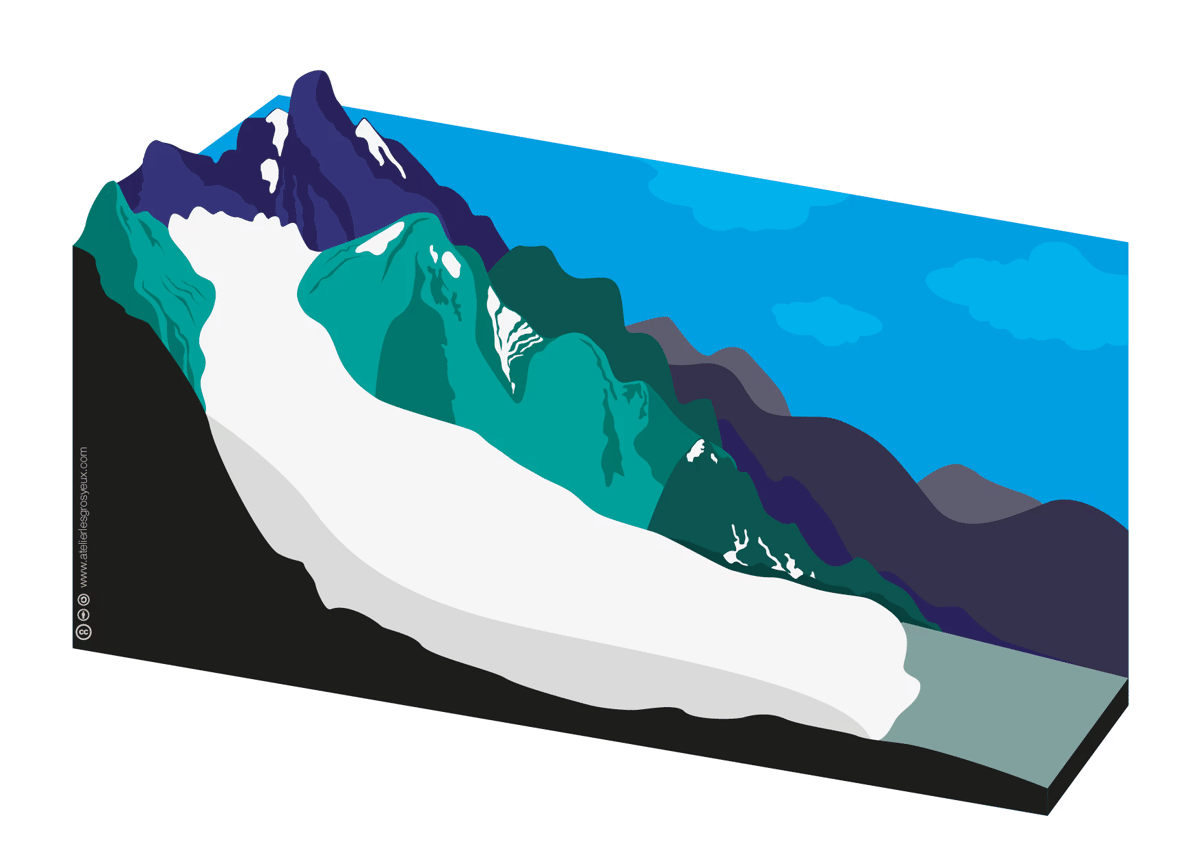
Example Graphic explaining the concept of Mass Balance. Credits: Anne Maussion, Atelier les Gros yeux
Feature 2: Interactive Web Applications
Our four Interactive Web Applications illustrate different glaciological aspects with the help of interactive graphics. They come with introduction materials and videos about how to use them, as well as example questions which can be explored in class.
App #1: Glacier Gallery
With the Glacier Gallery, you can investigate what types of glaciers exist and what characterises them, all with nice example pictures. It is currently available in English and in German.
App #2: World Glacier Explorer
The World Glacier Explorer lets you explore the locations of all glaciers worldwide, including their climate, the ice volume they store, and their potential contribution to sea-level rise.
Using the mouse, it is possible to select sections of the map and of the graphics, allowing you to explore questions like:
- What is the volume of all mountain glaciers of the world?
- How much glacier area is found in Greenland? In the European Alps? How do these numbers compare to, say, the areas of Berlin, France or Mexico?
- Where are the glaciers which are warming the fastest? Why?
- Is there a relationship between the latitude of a glacier and its elevation? And between precipitation and temperature?
- And much more!
The World Glacier Explorer is available in English, German, French, Chinese, Spanish and Farsi!
App #3: Glacier Simulator
Our most advanced app is probably the Glacier Simulator (available in English and German). This app allows to run an actual glacier model (OGGM) with different idealized topographies. You can examine how changes of the mass balance (climate) or properties of the ice flow (for instance the deformation of the ice, or sliding at the glacier bed) will affect the behaviour of the glacier. You can answer questions such as:
- Are steeper glaciers thicker or thinner?
- Where in a glacier does ice flow the fastest?
- What are the differences between an advancing, a retreating, and a stable glacier?
- What does a “glacier surge” mean?
- What is the relationship between climate (precipitation, temperature) and glacier thickness and ice flow?
- And much more!
App #4: Future evolution of glaciers in the European Alps
Last but not least, the app Future evolution of glaciers in the European Alps illustrates the projected volume change of all glaciers in the European Alps for different climate change scenarios. You can also compare the total volume changes with a more local subset like only Austrian or French glaciers. This app is a template that can be applied to other datasets – contributions welcome!
Feature 3: Interactive Notebooks
A more advanced learning resource on OGGM-Edu are its Interactive Notebooks. They require some programming experience and are intended for students at the undergrad or graduate level. These ”Jupyter notebooks” combine narrative text, equations, executable code and visualisations in one document (you can also find a short Introduction to them on OGGM-Edu). Thanks to MyBinder these notebooks can be run in a browser without the need for installing any external package. In the notebooks, different glaciological concepts are explained with the help of small experiments.
Most of these experiments deal with idealized glaciers and are somewhat similar to what you can do with the Glacier Simulator. However, in the notebooks, the students can see and change the running Python code (based on the OGGM model), can play around with the code and explore how changes in the parameters influence glacier behaviour. Creative students can even come up with their own entirely new experiment! The notebooks address all kinds of topics: from glacier dynamics (e.g., surging glaciers, glacier response time, …) to temperature-index melt models (how to compute glacier melt from air temperature), or how glaciers behave as water resources (here dealing with real-world glaciers!).
Feature 4: OGGM Tutorials
Finally, the OGGM Tutorials target graduate students or scientists who want to use OGGM in a research context. These tutorials are also made with Jupyter Notebooks. If you are interested in OGGM itself, you should also check out the model documentation!
All in all, OGGM-Edu covers a wide range of teaching methods targeting a broad audience. Starting from plain graphics for lectures to web applications of varying complexity and up to computer code examples.
Examples of actual use cases and future improvements
We hope that this platform can help to learn about glaciers in an interactive and fun way and we are proud to see that it has already been used in several classes. For example, it formed the practical part of a week-long glacier workshop with undergraduate students in Peru. It is also used in the course “The Cryosphere in the Climate System” taught in the master program “Atmospheric Sciences” at the University Innsbruck.
Today, we are happy to share the website (this is why we are writing this blog post!), but we also always want to improve! Any contributions are very welcome from instructors or volunteers: we are always happy to receive new ideas, suggestions, improvements, new content (as notebooks or apps), or translations. Check out how to contribute to the website if you are interested.
Have fun with OGGM-Edu!
Edited by Vio Coulon
 Zora Schirmeister studies atmospheric sciences at the University of Innsbruck. She is employed as a student research assistant to work on OGGM-Edu, which matches perfectly her main research interests: climate and glaciers. Her master thesis deals with the topic of future climate change in the Peruvian Andes.
Zora Schirmeister studies atmospheric sciences at the University of Innsbruck. She is employed as a student research assistant to work on OGGM-Edu, which matches perfectly her main research interests: climate and glaciers. Her master thesis deals with the topic of future climate change in the Peruvian Andes.
Contact Email: zora.schirmeister@student.uibk.ac.at
Patrick Schmitt studies atmospheric sciences at the University of Innsbruck. He is employed as a student research assistant to work on OGGM-Edu. He is currently working on his master thesis about ice thickness estimation using OGGM and numerical inverse methods.
Contact Email: patrick.schmitt@student.uibk.ac.at
 Fabien Maussion is an assistant professor at the University of Innsbruck. Passionate about glaciers, education and open-source, he is the main developer of the OGGM model and of the OGGM-Edu platform.
Fabien Maussion is an assistant professor at the University of Innsbruck. Passionate about glaciers, education and open-source, he is the main developer of the OGGM model and of the OGGM-Edu platform.
Contact Email: fabien.maussion@uibk.ac.at


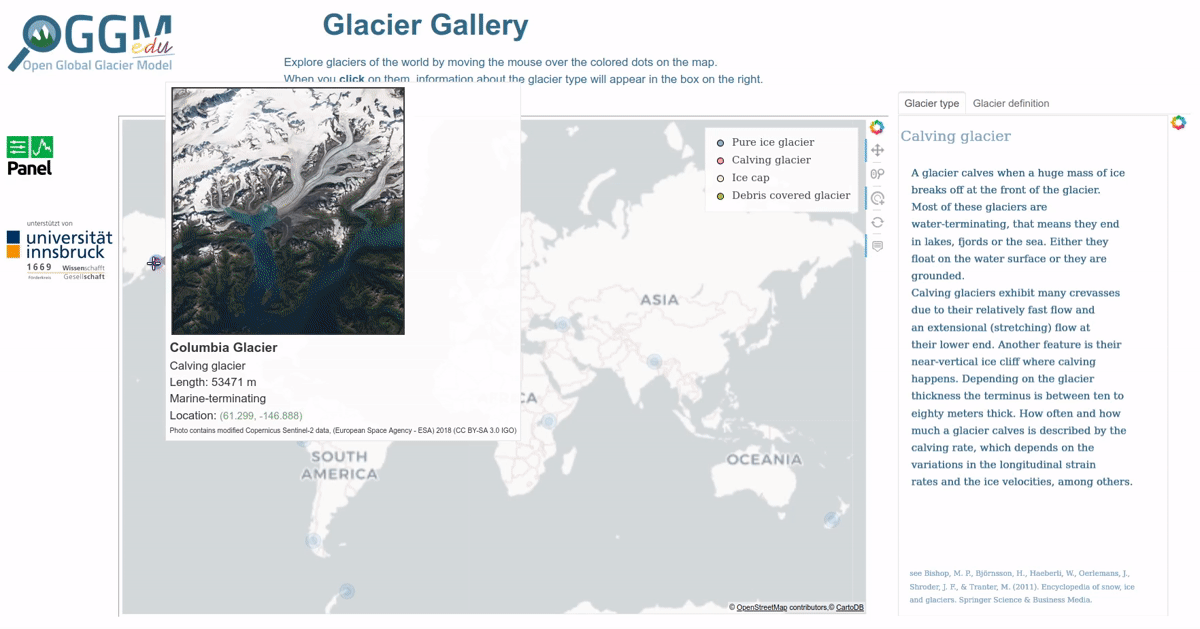
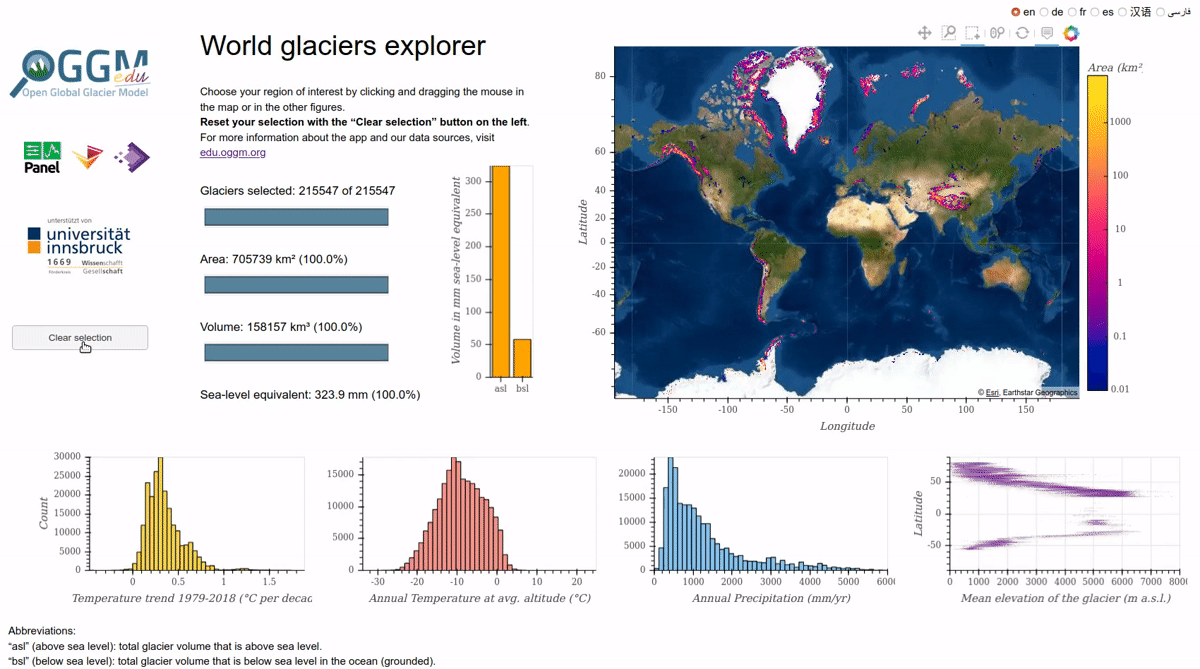

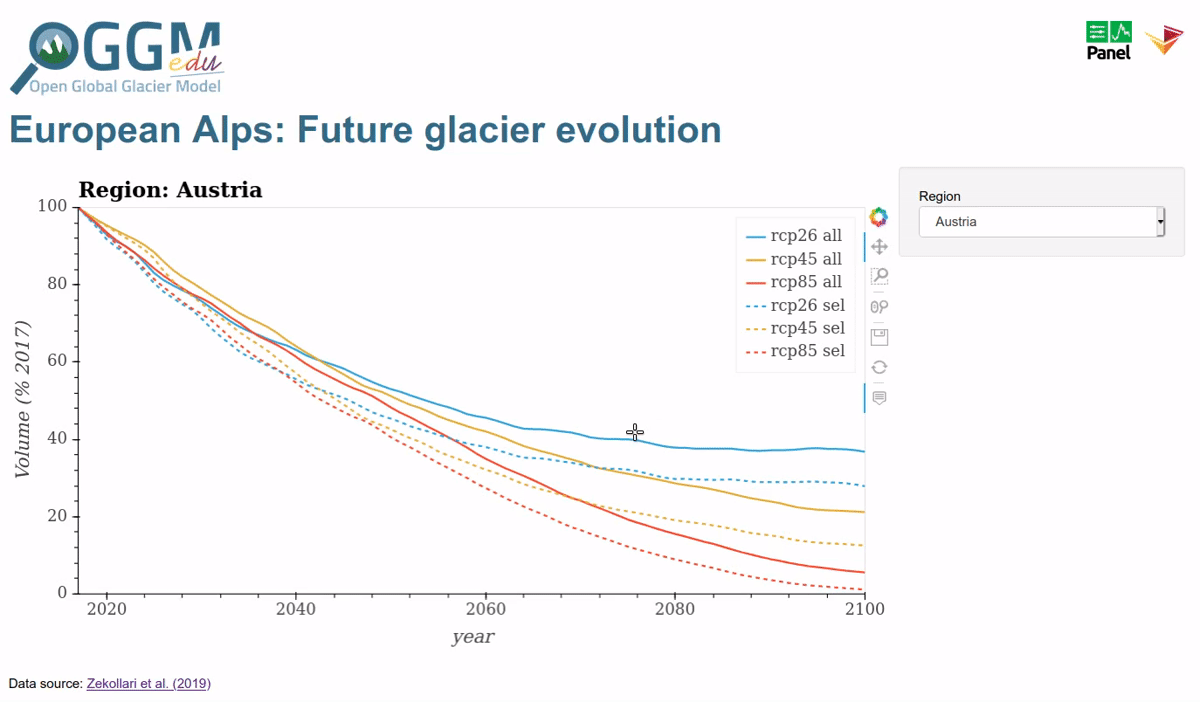
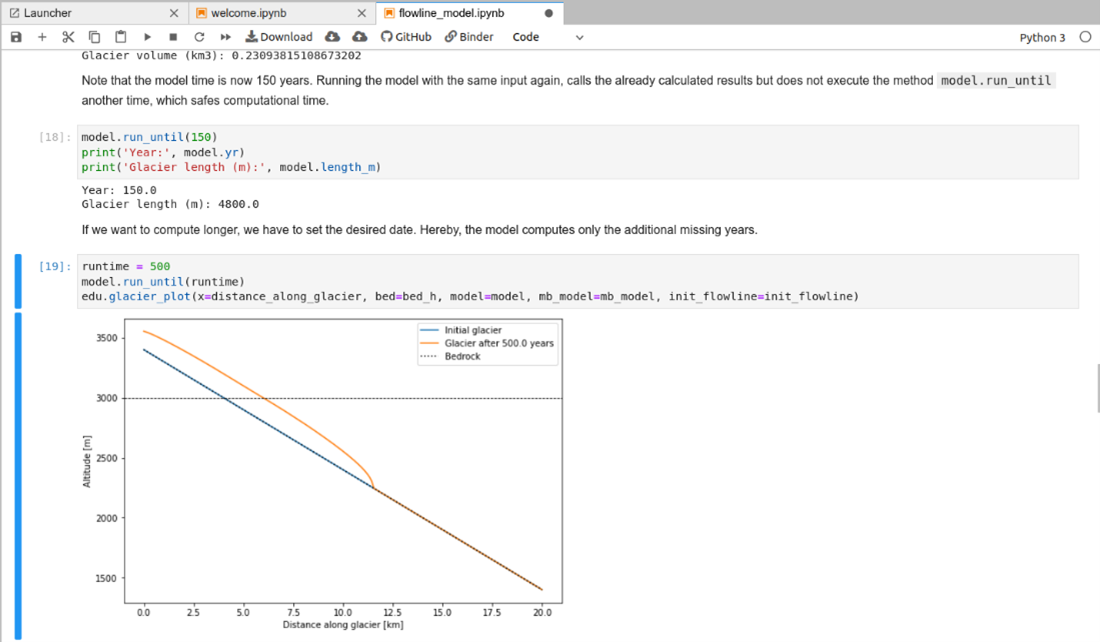



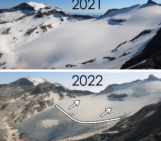
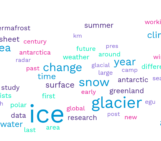
Luke
So useful tutorials for the beginners!