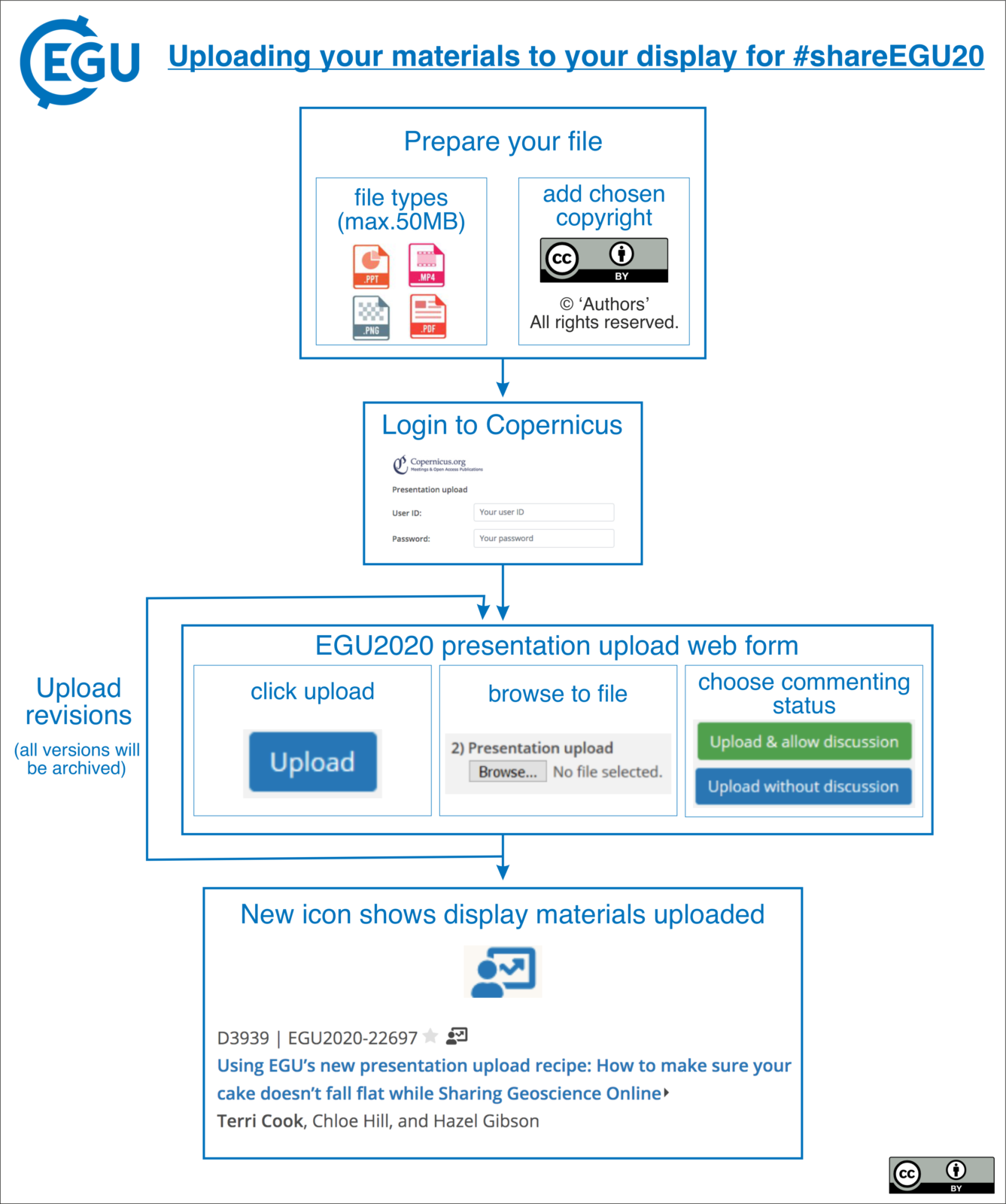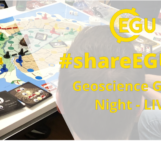Due to the ongoing coronavirus outbreak, EGU has made the decision to cancel this year’s physical General Assembly in Vienna and instead offer a partial alternative meeting online, called #shareEGU20. Over the next few weeks in the run up to #shareEGU20, which will be held from the 4 – 8 May 2020, we will be posting regular updates and information about how to get involved, what EGU can offer during this week and how to find each other. We know that there will be many, many questions that people have, and we are learning how to do this right along with you, so please send us your questions over social media or by emailing egu2020@copernicus.org or communications@egu.eu. We’re looking forward to sharing EGU with you, online!
You might about now be wondering, how do I go about uploading my materials to the egu2020.eu site? Well it’s actually pretty straightforward and we have collected several resources to help you figure it out.
Earlier this week we were also able to sit down (digitally) with the EGU President, Alberto Montanari and the Programme Committee Chair Susanne Buiter for a webinar about uploading materials, where both Susanne and Alberto answered your questions on the topic. In case you missed it, you can watch a recording of this webinar:
The powerpoint slides from this webinar are also available:
EGU2020 Sharing Geoscience Online webinar powerpoint presentation.
We also made a short walk-through video, showing you how easy it is to upload your materials:
How to upload:
STEP 1: Check your file type is correct. Files must be no more than 50MB and the following types are suggested: powerpoint (ppt/pptx), powerpoint slideshow (pps/ppsx), video (mp4), image (png) or PDF.
STEP 2: Add your copyright logo or declaration. You can choose the copyright that is best for you, but you must include that visibly, somehwere on your document.
STEP 3: open www.egu2020.eu
STEP 4: go to the Sharing Geoscience Online upload recipe page.
STEP 5: when you click to upload, login with your Copernicus ID. If you don’t remember your password, please request a new one before the week of #shareEGU20 to give our support staff time to process your request.
STEP 6: select the abstract you want to add to and click ‘upload’.
STEP 7: check the Author’s certification and correct licence. Please ensure you have read and agreed to the conditions of upload before you proceed.
STEP 8: click ‘Browse’ in presentation upload and choose your file.
STEP 9: choose if you want to open the file for comments. This is not the same as the live text-based chat. Comments can only be made by people logged in to Copernicus and will be archived with the Display materials. They will also be open between 1 April 2020 and 31 May 2020.
STEP 10: success! Your materials are now in your Display. You will see a new icon next to your abstract title to show that your upload has been successful.
And finally don’t forget about the FAQ page on the Sharing Geosciences Online webpage! If you have any other questions that haven’t been answered, please contact us directly.
In our next post we will go into more detail about what file format you should use for your materials and copyright questions about uploading.