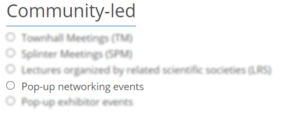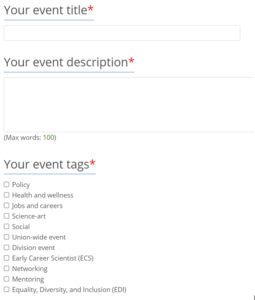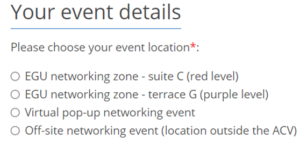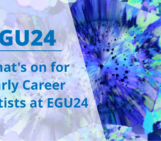Attendees at the EGU23 General Assembly can organise their own events using the the Pop-up Networking Scheduler! Registered participants can use the online tool to organise networking events both inside, outside, and beyond the conference centre – including virtually. All events organised using the Pop-up Networking Scheduler will appear on the conference programme.
The scheduler is designed for anyone who wants to run their own event, of any kind, from small to big, during the conference week. Events could be discussions that focus on a particular scientific quirk or intriguing phenomena, spaces for building a community, or simply celebrating a success with peers. If you’ve attended a previous General Assembly you may have been inspired by member-led events like the Geoscience Games Night or Poetry Slam: the Pop-up Networking Scheduler is the perfect opportunity to take the next step and try your own event!
The Pop-Up Scheduler is available right now and can be accessed by logging onto the EGU23 website, clicking on the “Programme” drop-down menu, clicking on “Browse by session”, scrolling down to “Community-led events”, clicking “Pop-up networking events”, and then clicking on the green “Schedule your own pop-up networking event” button. Alternatively, you can follow the link here. In the “Pop-up networking events” programme group you can also see all the events organised by members attending the Assembly!
Using the Pop-up Networking Scheduler requires just three simple steps:
1) enter your event title description, date, and time,
2) choose an event tag from topics such as ‘Policy’, ‘Mentoring’, and ‘Early Career Scientist (ECS)’,
3) select whether you want to organise an on-site, off-site, or virtual event.
Event tags make it easier for others to find your event in the programme. You have the option to add tags detailing whether the events are related to policy, health and well-being, Equality, Diversity, and Inclusion, and more!
On-site events will let you book a time-slot for one of the conference centre’s networking rooms, whilst off-site events should include an event location in the provided section. Virtual events will also a require a link to the platform that you wish to use, for attendees to join your event.
Once submitted, your Pop-up event will be added to the conference programme! Simply return to the “Pop-up networking events” programme group mentioned before. Browsing the events can be further refined by selecting different event tags, and all events are shown sorted by date and time.
For those organising virtual networking events, you can link to any platform you like: the Pop-up Networking Scheduler is designed to be flexible and meet the needs of the Union’s members, so you should feel free to organise events using any platform you choose, from Animal Crossing to Zoom! Unsure which platform to use? Check out the list below for inspiration:
- Animal Crossing: This video game franchise is all about building and looking after a community of animal characters, where users can build their own tropical island, organising their village and landscape however they wish before inviting guests over to socialise and interact with their mini-paradise. At the General Assembly 2020, science-artist Kelly Stanford built her own Sci-comm island complete with a treasure hunt where assembly visitors could enter and peruse the science-themed world.
- Discord: A popular community-building platform particularly with video gamers, Discord attendees can join different channels – or topics – where they may communicate with one another through text chat, voice, or video and easily share files or media as they build their community. EGU Pride, the Union’s network for LGBTQIA+ members, frequently socialises using Discord including hosting virtual coffee breaks!
- Gathertown: Popular at last year’s General Assembly, this is a virtual networking platform that uses proximity-based video conferencing tools which allow you to approach and interact with other people similar to how you would in real life! By using a customisable avatar to explore a virtual environment, you can approach other avatars as you would people physically; nearing others activates the video and audio functions which allow you to interact, whilst walking away deactivates them. In this way Gathertown helps simulate real-world interactions not possible on other platforms and provides attendees more agency over who, when, and how they interact with one another, all in an eye-catching and engaging environment!
- Twitch: This popular live-streaming service is used for everything from talk shows to cooking and video gaming. Attendees can watch live demonstrations or performances whilst asking questions or converse using the text-based chat.
- Zoom: The now-familiar video conferencing platform provides accessible tools which allow for face-to-face meetings, including the capability for larger sessions to be split into smaller groups, or “breakout rooms”, which allow for more personable discussion in smaller groups. Alternatively, you might want to use the Webinars format where attendees may submit questions to panellists and vote on the questions they think require the panellist’s attention. Be sure to check out its auto-captioning tool too!
- Video-sharing platforms: Looking to share your favourite sci-comm videos with colleagues, indulge your favourite nature documentary, or reflect on presentations past? Platforms like tv and Watch2gether allow you to watch content together with other attendees from video services like Youtube or Vimeo with minimal effort.
Alternatively, signing up to websites such as Scener, Kast, and TwoSeven means you can watch content over a number of streaming services like Netflix or Disney+.
The Pop-up Networking Scheduler allows for a much wider range of networking options to accommodate both virtual and on-site attendees, whilst ensuring our community members can create their own space to get the most out of the conference. Be sure to keep an eye on the pop-up networking programme before and throughout the assembly, see what fellow attendees are organising (or even get inspiration for your own event!) and get involved!